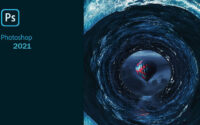Autodesk License Patcher & X-FORCE 注冊機 2022
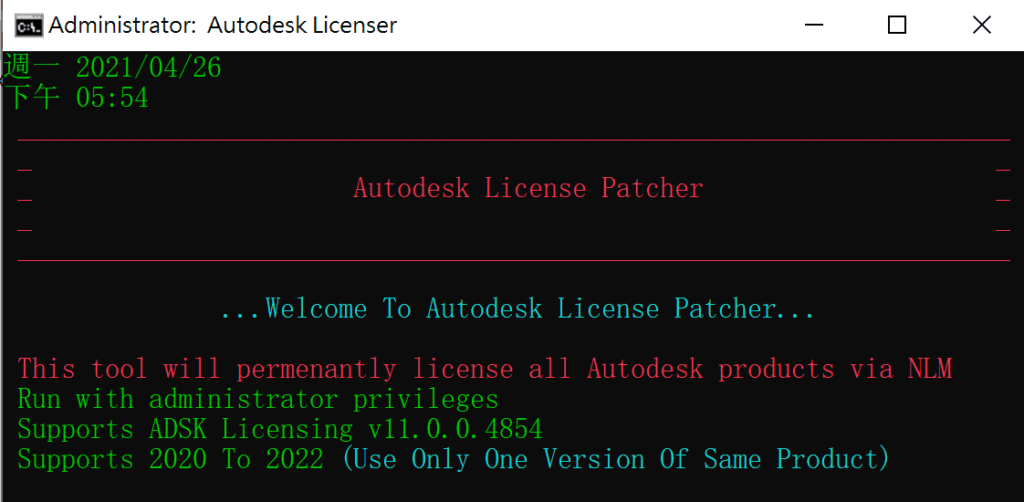
2022新版本發布,啓用方式放生了變化。可同時支援2020-2022的全系列應用,簡單及強大!
使用注意
1) 下載并安裝任何Autodesk産品
2) 右鍵使用管理員權限運行“Autodesk許可證”Patcher.exe,等待程序自動跑完,時間大概10秒-30秒内。跑完會自動關閉。
3) 跑完後打開autodesk軟體會出現提示時啓動任何已安裝的Autodesk産品;
-選擇“使用網絡許可證”
-選擇“單一許可證服務器”
-使用127.0.0.1 即可完美啓用。
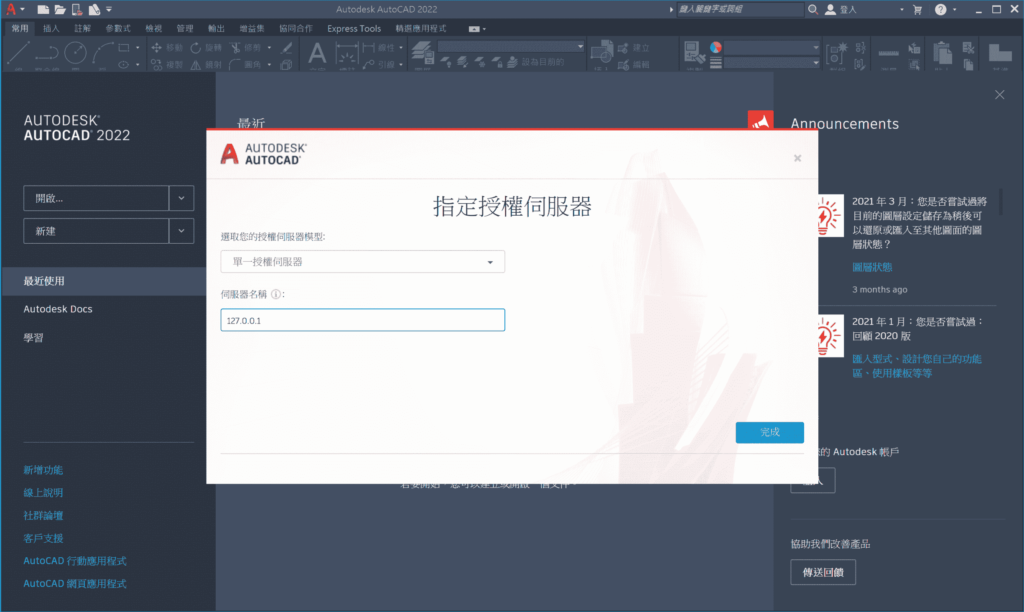
How To; 1) Download And Install Any Autodesk Product 2) Run “Autodesk License Patcher.exe” With Administrator Rights 3) Launch Any Installed Autodesk Product, When Prompted; – Select “Use A Network License” – Select “Single License Server” – Use 127.0.0.1 Or localhost (Or Where The Flexlm Daemon Is Installed -Syntax Could Be port @ server-)
Notes; 1) If you relaunch the tool, it will first uninstall itself, then reinstall back. 2) If you want to uninstall and revert all the changes that have been made by tool launch “Autodesk License Patcher Uninstaller.exe”. 3) It is recommended to use only one versions of same product. But on my tests everything works in every combination. 4) After restart automatic service will start and refresh the ADSKService + NLM to fix any possible issue. This would take 7-10 secconds, so wait 10 secconds before running any Autodesk application.